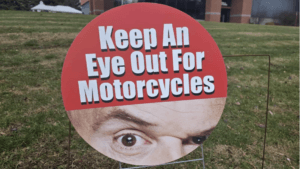Have you ever clicked on a link on a website and seen a message that says, “Page Not Found”? This is called a 404 error. It means the page you are looking for is missing or has been moved.
This can happen on any website, even on WordPress websites. Sometimes the page was deleted, or the link was typed wrong, or the website owner changed the name of the page.
When people see this error, they may feel confused or upset because they cannot find what they are looking for. It also makes the website look bad and can stop people from coming back.
But don’t worry! If you have a WordPress website, fixing this problem is not hard. In this guide, I will show you in a simple way how to find these broken pages and how to fix them. I will also tell you how to stop this problem from happening again.
Let’s learn how to fix 404 errors and make your website better and easy for everyone to use!
What is a 404 Error in WordPress?
A 404 error in WordPress means the page someone is trying to visit on your website cannot be found. It’s like reaching a closed door when you expected it to be open.
This happens when a link is broken, a page has been deleted, or the page address (URL) has been changed without setting up a new link for it. Instead of showing the right page, WordPress shows a message like “Sorry, this page doesn’t exist” or “Page Not Found.”
For example, if you had a page called www.mywebsite.com/about-us but you deleted it or changed it to www.mywebsite.com/about, anyone who clicks the old link will see a 404 error.
These errors can happen for many reasons like:
- Deleting old pages or posts
- Changing page URLs without a redirect
- Mistyped links
- Problems with website settings or plugins
While 404 errors are common and normal sometimes, having too many on your site is not good. They can annoy visitors and make your website look unprofessional. It can also hurt your website’s ranking on search engines like Google.
That’s why it’s important to find and fix 404 errors on your WordPress site to give your visitors a smooth and happy experience.
Why 404 Errors Matter
404 errors may look like a small problem, but they can cause big trouble for your website if not fixed.
When visitors come to your website, they expect to find the information they are looking for quickly and easily. If they see a “Page Not Found” error, they might feel confused, upset, or think your website is broken. Most people will leave the site right away and may never come back.
404 errors also matter for your website’s ranking on Google. Search engines like Google want to show good and helpful websites to people. If your site has too many broken links or missing pages, Google might think your site is not well cared for and push it lower in search results.
This means fewer people will find your website.
In short, 404 errors matter because:
- They create a bad experience for visitors
- They can make your website look unprofessional
- They may lower your Google ranking
- They can cause you to lose customers or readers
That’s why it’s very important to check your WordPress website for 404 errors and fix them as soon as possible. It helps keep your website clean, trusted, and easy to use for everyone.
Common Causes of 404 Errors in WordPress
There are many reasons why 404 errors can happen on a WordPress website. Most of the time, they are caused by small mistakes or changes made on the site. Here are some common reasons:
- Deleted Pages or Posts: If you delete a page or blog post from your website, but other people still have the old link saved, they will see a 404 error when they try to visit it.
- Changed Page URLs: Sometimes you might change the name or address (URL) of a page. If you don’t update the link everywhere, visitors who click the old link will get a 404 error.
- Incorrect or Broken Links: A typing mistake in the link or copying the wrong URL can lead visitors to a page that doesn’t exist.
- Plugin or Theme Issues: Some WordPress plugins or themes can change the way your website’s links work. If something goes wrong, it can cause 404 errors.
- Permalink Settings Problem: Permalinks are the structure of your website links. If your permalink settings in WordPress are not set properly, your pages may show 404 errors.
- Moved Website to a New Domain: If you moved your website to a new domain or hosting but forgot to set up proper redirects, old links can cause 404 errors.
How to Fix 404 Errors on WordPress (Step-by-Step Guide)
If your website is showing 404 errors, don’t panic! These errors are very common in WordPress and can be fixed easily if you follow the right steps. Let’s look at different ways to fix them:
1. Reset Your Permalinks
Sometimes your website links (called permalinks) get broken or confused. A simple reset can fix the problem.
Steps to Reset Permalinks:
- Login to your WordPress Dashboard
- Go to Settings → Permalinks
- You don’t need to change anything
- Just click the Save Changes button
This step refreshes your link structure and can solve many 404 errors quickly.
2. Create 301 Redirects
If you have deleted a page or changed its URL, visitors who use the old link will see a 404 error. To fix this, you can create a 301 Redirect. This means anyone who clicks the old link will be sent to the new page automatically.
How to Create a Redirect:
- Install a free plugin like Redirection
- Go to Tools → Redirection
- Add the old URL (the page that is missing)
- Add the new URL (the correct page you want visitors to see)
This is good for your website because it helps users and keeps your SEO strong.
3. Restore Deleted Content
Did you delete a page by mistake that many people still visit? No problem!
What You Can Do:
- If you have a website backup, restore the deleted page from the backup.
- Or create a new page with similar content.
- Don’t forget to set up a redirect from the old link to the new page, so visitors don’t get lost.
4. Fix Broken Internal Links
404 errors can also happen when your website has wrong or old links inside menus, blog posts, or the footer.
Where to Check Links:
- Navigation menus
- Blog posts or pages
- Footer or sidebar links
You can check them manually or use a free plugin like Broken Link Checker to find all broken links and update them easily.
5. Disable Problematic Plugins or Themes
Sometimes, a new plugin or theme can cause 404 errors by changing the way your links work.
Steps to Check:
- Go to Plugins in your dashboard
- Deactivate recently added plugins one by one
- After deactivating each plugin, check if the 404 error is gone
- If the error disappears, that plugin is causing the problem
How to Prevent 404 Errors in WordPress
Preventing 404 errors in WordPress is very easy if you take care of a few things regularly. First, always keep your website links updated. Whenever you change a page URL or move a page, make sure to update all the links that go to that page. If you delete a page or change its URL, it’s best to create a 301 redirect so visitors are sent to the correct page instead of seeing an error. Try not to delete important pages like the Contact Us or About Us page. If you must delete them, create a new page or set a redirect. Also, check your website for broken links regularly using a free plugin like Broken Link Checker. Keeping your WordPress, themes, and plugins updated is also very important to avoid errors. Another good idea is to create a custom 404 error page with helpful links to your homepage, blog, or contact page so visitors don’t leave your site quickly. Lastly, use Google Search Console to find any 404 errors on your website and fix them quickly. Following these simple steps will help keep your website error-free and user-friendly.
Recommended Tools for Managing 404 Errors
| Tool | Purpose |
| Redirection | Manage 301 redirects & track 404 errors |
| Broken Link Checker | Scan for broken links |
| Google Search Console | Monitor site performance and errors |
| Rank Math SEO | SEO management + 404 monitor |
Conclusion
404 errors are common in WordPress websites, but they can be easily fixed and prevented with simple steps. Regularly updating your links, using redirects, checking for broken links, and keeping your website updated will help you provide a smooth and user-friendly experience for your visitors. A well-maintained website not only keeps your audience happy but also helps improve your search engine ranking.
Don’t let 404 errors hurt your website! If you need help managing your WordPress site or want experts to handle everything for you – The Sun Media House is here to help.
Contact us today for website management, SEO services, and complete digital solutions to keep your website running smoothly and error-free!