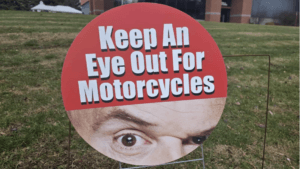Have you ever visited a website and had to wait too long for it to load? It can be frustrating and may even make you leave the site before seeing what it offers. Research shows that 40 percent of visitors will leave a website if it takes more than three seconds to load. This means a slow website can cause you to lose potential customers or readers without even realizing it.
There are many reasons why a website might load slowly. The images may be too large, the hosting service may not be fast enough, or there may be too many extra files and scripts running in the background. Whatever the cause, a slow website can reduce traffic, lower search engine rankings, and make visitors less likely to stay.
The good news is that there are ways to fix it. In this article, we will explore the most common reasons websites become slow and share simple steps to make them load faster. Whether you own a business website, an online store, or a blog, these tips will help improve your site’s speed and give visitors a better experience.
Common Reasons Why Website Loads Slowly
A slow website can frustrate visitors, lower search engine rankings, and reduce conversions. If your site takes too long to load, multiple factors could be causing the delay. Below are some of the most common reasons your website might be slow and how you can fix them.
1. Large and Unoptimized Images
Images enhance the visual appeal of a website, but if they are not optimized properly, they can slow downloading speeds. High-resolution images take up more space, requiring more time to load, especially on mobile devices and slower internet connections. Many websites use large image files without compression, which places unnecessary strain on the server and increases load times.
✅ How to Fix It:
- Compress images before uploading using tools like TinyPNG, ImageOptim, or ShortPixel.
- Use WebP format instead of PNG or JPEG for better compression without losing quality.
- Enable lazy loading so images load only when they appear on the user’s screen.
- Resize images to the required dimensions instead of uploading oversized files.
2. Poor Hosting Service
The quality of your web hosting service greatly affects your website speed. If you are using shared hosting, your website is competing for resources with many others, which can cause slow performance, especially during peak traffic hours. Cheap hosting providers may also have outdated servers that cannot handle high demand efficiently.
✅ How to Fix It:
- Upgrade to a VPS, cloud hosting, or dedicated server for better performance.
- Choose a reliable hosting provider like SiteGround, Kinsta, or Cloudways.
- Opt for managed WordPress hosting if you run a WordPress website for better optimization.
- Ensure your hosting provider has fast SSD storage and a high uptime guarantee.
3. Too Many HTTP Requests
Every time a user visits your website, their browser makes requests to load images, scripts, and stylesheets. If your site has too many separate requests, it increases loading time. Too many plugins, third-party integrations, and large page elements can contribute to this issue.
✅ How to Fix It:
- Reduce the number of images, scripts, and stylesheets used on your pages.
- Combine CSS and JavaScript files into fewer files to minimize requests.
- Use CSS sprites to combine multiple small images into one file.
- Minimize third-party integrations such as chat widgets, social media plugins, and unnecessary ads.
4. No Caching Enabled
Caching helps store website data temporarily so returning visitors do not have to reload everything from scratch. Without caching, your website will have to process every request from the beginning each time someone visits, leading to slow load times.
✅ How to Fix It:
- Enable browser caching to store static files like images, CSS, and JavaScript for returning visitors.
- Use caching plugins such as WP Rocket, W3 Total Cache, or LiteSpeed Cache for WordPress sites.
- Enable server-side caching if your hosting provider offers it for improved speed.
5. Too Many Plugins and Third-Party Scripts
If your website runs on a platform like WordPress, having too many plugins can slow it down. Some plugins add extra scripts and stylesheets, increasing HTTP requests. Similarly, third-party scripts like Google Ads, chat widgets, and analytics tools can affect loading speed.
✅ How to Fix It:
- Deactivate and delete unnecessary plugins that are not essential.
- Use lightweight alternatives for commonly used plugins.
- Load third-party scripts asynchronously so they do not delay page rendering.
- Use Google Tag Manager to manage multiple tracking scripts efficiently.
6. Unoptimized Code (HTML, CSS, JavaScript)
If your website contains unnecessary code, it increases the time it takes for browsers to load and display pages. Large CSS files, excessive JavaScript, and bloated HTML can all contribute to slow performance.
✅ How to Fix It:
- Minify CSS, JavaScript, and HTML files using tools like Autoptimize or Fast Velocity Minify.
- Remove unused CSS and JavaScript to reduce file sizes.
- Combine multiple CSS and JavaScript files into one to reduce HTTP requests.
7. Lack of a Content Delivery Network (CDN)
If your website is hosted on a single server, users who are far away from that server will experience slower load times. A CDN helps by storing copies of your website on multiple servers worldwide and delivering content from the server closest to the user.
✅ How to Fix It:
- Use a CDN service like Cloudflare, BunnyCDN, or StackPath to improve speed.
- Enable CDN caching to reduce the number of requests to the main server.
- Ensure all static assets like images, CSS, and JavaScript are delivered through the CDN.
8. Large or Uncompressed Files
Websites that include large JavaScript files, CSS files, or videos can suffer from slow load speeds. These files take longer to download, especially for users with slower internet connections.
✅ How to Fix It:
- Enable GZIP compression to reduce the size of CSS, HTML, and JavaScript files.
- Host large videos on platforms like YouTube or Vimeo instead of embedding them directly.
- Use optimized fonts and avoid too many different font styles to reduce file load.
9. Slow Server Response Time
A slow server response time means that when a user clicks on your website, it takes too long for the server to send back the requested content. This can be caused by poor hosting, too many database queries, or high traffic without proper server optimization.
✅ How to Fix It:
- Upgrade to a faster hosting provider with a better infrastructure.
- Optimize your database by cleaning up unused data, old revisions, and spam comments.
- Use a lightweight theme instead of heavy, resource-intensive website themes.
10. Render-Blocking JavaScript and CSS
Some JavaScript and CSS files prevent the page from displaying content until they are fully loaded. This is known as render-blocking, and it slows down how quickly users can see your site.
✅ How to Fix It:
- Defer JavaScript loading so it runs after the main content loads.
- Load CSS and JavaScript asynchronously so they do not delay page rendering.
- Use tools like Async JavaScript or WP Rocket to optimize script loading.
How to Check Your Website Speed
A slow website can negatively impact user experience and search rankings. To analyze your website’s speed and performance, use these reliable tools:
1. Google PageSpeed Insights
This free tool from Google measures your website’s speed on both mobile and desktop devices. It provides a performance score along with suggestions to improve loading time.
2. GTmetrix
GTmetrix offers a detailed report on your website’s loading speed, page size, and performance issues. It also provides actionable recommendations to optimize your site.
3. Pingdom
Pingdom helps analyze your page load time, identifies bottlenecks, and gives insights into improving speed. It allows you to test from different locations worldwide.
4. Lighthouse (Google Chrome DevTools)
Lighthouse is a built-in tool in Google Chrome that analyzes website performance, accessibility, and best practices. It helps identify speed-related issues and provides optimization tips.
Key Metrics to Monitor
When testing your website speed, pay attention to these key metrics:
1. Largest Contentful Paint (LCP) – Measures the time it takes for the main content to fully load. A lower LCP score indicates faster performance.
2. First Contentful Paint (FCP) – Tracks the time until the first visual element appears on the page. A fast FCP ensures a better user experience.
3. Time to First Byte (TTFB) – Measures how quickly the server responds to a request. A slow TTFB can indicate server or hosting issues.
Regularly testing your website speed using these tools and metrics will help you identify issues and optimize your site for better performance.
Best Practices to Improve Website Speed
To speed up your website, follow these steps:
- ✅ Optimize images – Compress and use next-gen formats like WebP.
- ✅ Upgrade hosting – Move to VPS, cloud, or dedicated hosting.
- ✅ Reduce HTTP requests – Minimize page elements and use CSS sprites.
- ✅ Enable caching – Use browser caching and install caching plugins.
- ✅ Minify code – Compress CSS, JavaScript, and HTML files.
- ✅ Limit plugins and third-party scripts – Only use essential ones.
- ✅ Use a CDN – Store website files on global servers for faster access.
- ✅ Optimize the database – Regularly clean up unused data.
- ✅ Improve server response time – Upgrade hosting and optimize database queries.
- ✅ Defer render-blocking resources – Load JavaScript asynchronously.
Conclusion
A slow website can negatively impact user experience, reduce conversions, and lower your search engine rankings. Visitors expect pages to load quickly, and if they don’t, they are likely to leave and never return. By following best practices like optimizing images, enabling caching, reducing redirects, and using a Content Delivery Network (CDN), you can significantly improve your website’s speed and performance. Regularly monitoring your site with tools like Google PageSpeed Insights and GTmetrix ensures that you stay on top of any performance issues before they affect your visitors.
If you want a faster, high-performing website but don’t know where to start, The Sun Media House can help. Our expert web development team specializes in optimizing websites for speed, security, and user experience. Contact us today to improve your site’s performance and keep your visitors engaged! 🚀